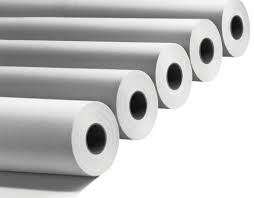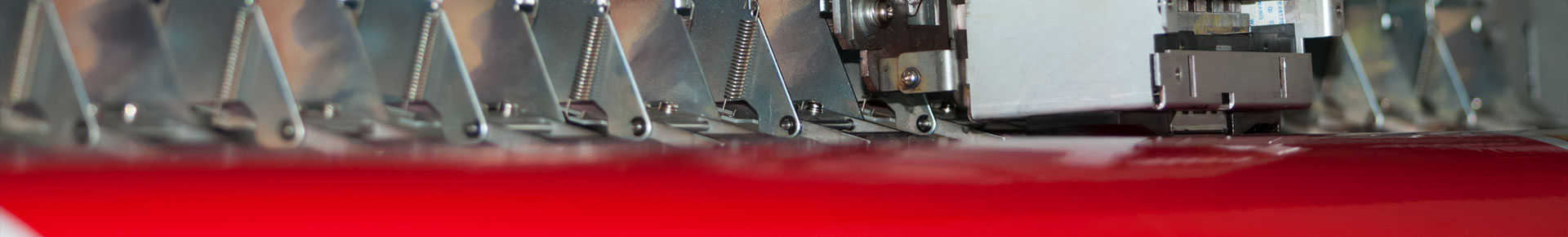
Download Brochures
HP DesignJet T830 Multifunction Plotter Printer 36" A0 - 1 year onsite warranty
HP DesignJet T830 36 in Multifunction Printer A0 Size
Printer Output: Colour
Printer Technology: Laser
Brand: HP
Print media: Paper (plain), Gloss paper (photo)
Print media sizes: Up-to 36-inch wide paper rolls & paper sheets (available below under supplies)
Applications: Perfect for Architecture and Construction offices with its compact design and built-in scanner making it easy to print, scan, copy and share sketches and hand-annotated drawings. Print smoothly from a smartphone or tablet and a minimal learning curve required for use. The T830 Plotter is a great choice for printing line drawings, renderings & presentations
Multifunction printing reinvented
Print, scan, copy, and share—robust, compact 36-inch Wi-Fi MFP for office and construction
Enjoy a built-in scanner at an unbeatable price(1) with the HP DesignJet T830 Multifunction Printer. Half the size(2) and built to last, this robust MFP handles challenging sites, like construction. Plus you can use this MFP any place your Wi-Fi signal can reach.(3)
HP T830 Plotter Overview
- Compact footprint
- Three times faster than T520 36"
- Two years FREE warranty
- Media size: 279 to 914 mm
- Scan and print directly from the printer or manage and send prints via your smartphone
- Scan function up to 8m
- Print resolution: 2400 x 1200 optimized dpi
- WiFi: Print from tablet and smart phone
- Connect directory to the printer with your smartphone
- Protective rubberised cover available
- Robust - comes with wheels for rough terrain
- 20 min set up
- Cassette and roll loading
- Improved user interface (like a smart phone)
- Choice of 40 to 300ml ink cartridges
- Four colour print
- Easy to take apart and move
- App to view printer screen on an iPad or Android
ROBUST: Damage-resistant for offices and job sites
- Designed to last and occupying only half the size (2), this robust MFP excels in handling demanding tasks, including challenging construction locations.
- Experience a significant advancement in print speed with the HP T830 36 inch model, producing prints three times faster than previous HP versions. A1/D-size prints are delivered in just 28 seconds, setting a new standard for efficiency.
- Customise your printing experience by selecting from a wide range of HP ink cartridges, with capacities ranging from 40 ml to 300ml, perfectly suited to your print volume. Opting for larger supplies can effectively minimise the need for frequent interventions.
- Safeguard your printer from transportation and on-site hazards, including dust and damage, with the optional HP DesignJet Rugged Case. This protective case ensures your equipment remains safe and secure, ready for optimal performance anywhere you need it.
CONVENIENT: Easy operation helps users save time
- Perform tasks effortlessly with nearly three times the speed compared to other devices(3). The user-friendly touchscreen operates like a smartphone, making interactions intuitive and efficient.
- Reduce waste significantly by printing at half scale, thanks to the automatic sheet feeder/tray. Say goodbye to unnecessary work and waste from wide rolls (4).
- Enjoy the freedom of wireless connectivity (5) without the need for a LAN. This MFP can be relocated effortlessly to any location where your Wi-Fi signal reaches, offering unmatched flexibility and convenience.
COLLABORATION: Mobile print/scan for team sharing
- Harness the power of integrated scanning to effortlessly capture and share feedback, enable archiving, and perform various other tasks.
- Experience seamless connectivity through Wi-Fi Direct as the printer establishes its own Wi-Fi network, allowing for easy scanning, sharing, and printing directly from your smartphone or tablet(5).
- Enjoy a smartphone-like experience by conveniently scanning, sharing, and printing right from your smartphone or tablet, ensuring a user-friendly and intuitive process.
- Take complete control of your scanning tasks with the HP AiO Printer Remote app(6), which is enabled by HP Mobile Printing. This app allows you to manage scans directly from your mobile device, enhancing convenience and efficiency.
Reach out to us today and buy HP Designjet T830 for your business printing needs!
(1) Information is based on data from September 2015, considering 36-inch Wi-Fi integrated MFPs available in the market.
(2) The HP DesignJet T830 Multifunction Printer stands out as the most compact 36-inch device, offering large-format print/scan/copy functions. It is approximately half the size (excluding legs) compared to other devices, based on H x W x L specifications published in September 2015.
(3) Usability comparison for HP A0 printer, is based on internal HP testing and methodology conducted in September 2015. The evaluation focused on ease-of-use for first-time users, comparing the time and assistance required to copy a colour A0-size document and scale it down to A3 size using the HP DesignJet T830 Multifunction Printer with a single touchscreen, versus the process of using separate printers and standalone scanners.
(4) Printing on sheets eliminates the need for extra work and reduces cutting waste that occurs with performance equivalent roll-based printers available in the market as of September 2015. For instance, printing at half scale (13.5 inches) on a typical (36-inch) roll would result in over 50% paper waste and require additional labour to cut.
(5) Local printing requires the mobile device and printer to be on the same network, often bridged by Wi-Fi access points connecting wireless to wired connections. The wireless performance is influenced by the physical environment and distance from the access point. Wireless operations are compatible with 2.4 GHz operations only. Remote printing necessitates an Internet connection to an HP web-connected printer. Wireless broadband use requires a separately purchased service contract for mobile devices. It is advisable to check with the service provider for coverage and availability in your area. Visit hp.com/go/designjetmobility for more details.
(6) The HP All-in-One Printer Remote mobile app is available for Apple® iPad, iPhone, and iPod Touch with iOS v7.0 or later, as well as for Android™ mobile devices running Android™ v4.4 or later. The HP All-in-One Printer Remote mobile app can be obtained for free from the Apple® App Store for Apple® devices and from the Google Play Store for Android™ devices.